A software to help you successfully
manage your project from start to finish
We developed an easy to navigate software with effective
functionalities to be the best tool in your hands.
OUR RESOURCES
Here are the best tools to manage
your projects
Interactive Schedule
Plan, organize, delegate and keep track of your project progress with our Interactive Schedule.
Cloud Documents
and E-signature
Organize and store plans, designs, bids, contracts, change orders. Share with customers and subcontractors.
Finance
Manage bids, budgets, change orders, accounts receivables and payables.
Virtual Reality
Bring your project to life by utilizing our High technology Virtual Reality 3D Plans drawings or scanning existing projects.
Text Message Bot
Track the automated process and make it easy to schedule SMS, communications, follow-ups, billing reports for your WhatsApp Bot projects and reminders.
Marketing and Sales
Set sales goals, organize marketing and sales activities to help you achieve success. With a CRM that’s easy to use.

INTERACTIVE SCHEDULE
Plan, organize, delegate and keep track of your project progress with our Interactive Schedule.
Plan, organize, delegate
Create an ordered timeline of events delegating the project and determining the necessary materials and equipment.
Keep track your project progress with our Interactive Schedule
Receiving daily confirmation of subcontractors presence at your project and their advancement by their videos and image reports.
Cloud Documents and E-signature
Organize and store plans, designs, bids, contracts, and change orders.
Share with customers and subcontractors.
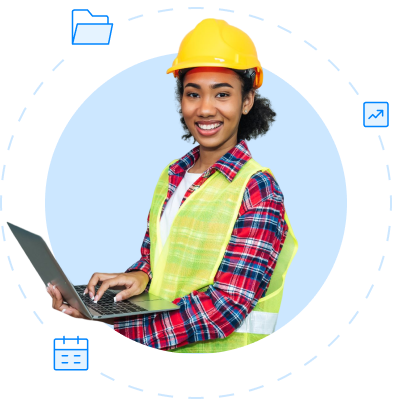
Upload and store project pictures,
plans, and designs
Communicate your project technical details, ensure subcontractor reviews, and make information available to all involved.
Plans and designs
Upload and share your Plans and Designs to communicate the technical details of your project. Ensure all involved are on the same page by E-signing them.
Bid
Find the best teams to work for your project. Have one platform to send requests and compare estimations.
Contract & change orders
Share your contract for review and
E-signature by all parties. Make sure all duties and obligations are agreed and legally protected.
FINANCE
Manage bids, budgets, change orders, accounts receivables, and payables.
Manage budgets
Set up project budgeting and track expenses.
Change Orders
Manage change order expenses, including last minute contract additions.
Accounts Receivables and Payables
Invoice your customers, pay your employees, bills, suppliers, and subcontractors.
Link your bank account to allocate and keep track of all your expenses.

VIRTUAL REALITY
Bring your project to life by utilizing our high-tech Virtual Reality 3D plans and scan existing projects.
Drawings
Upload your 3D designs to our high-tech Virtual Reality.
Existing Project
Attach a phone to scan your existing projects to create 2D and 3D drawings.
AGILE BOT
Text Messages Bot
Save time and ensure process conformity by automating and facilitating schedule, communications, reminders, follow ups, and collecting reports on your projects through SMS and Whatsapp Bot.
Subcontractors
Receive daily confirmation that subcontractors are present at your project.
Urgency
Track project progress from images and videos uploaded by subcontractors.
Progress Report
Receive first hand alerts of crucial issues on your jobsite.
Settings
Create actions for the bot completely easily and have information to help you.
SALES TOOLS
Marketing and Sales
Set sales goals, organize marketing and sales activities to help you achieve success. With a CRM that’s easy to use.
Prospecting
Manage and increase customer pool by marketing packages like SEO, website, social media ads. Utilize easy to use tools to: Manage, Organize leads, Manage and Marketing subcontracts.
Keep Track
Manage leads within various stages of the sales process. Plan solutions, build reminders, keep track.
Estimations
Estimation platform with automation. Have a fast and accurate turn around on your numbers by connecting your subcontractors and suppliers to your pricing database.
Communication support
Suggestions on most effective communication techniques for calls, emails and texts to customers. To maximize the experience with first customer contact, proposals, follow ups, closings and more.

Contact Us
Need to get in touch with us or have questions? We’re happy to help.